Organize Your Summer Camps with HomeTown

For students across the country, summer is one of the most exciting times of the year with events to look forward to all season long, including summer camps. Whether you’re planning to host sports skills camps, STEM camps, or even performing arts camps, the HomeTown platform has the tools to help you simplify registration and stay organized. Simple and Secure Online Registration With the HomeTown platform, it’s easy to register and pay for summer camps at the same time. By going directly to your website, attendees can select the camp, answer a few registration questions, and pay registration fees without ever leaving your page. By having registration on your own website, there is an added level of confidence in your camp and the registration process for parents or participants who may be trying your program for the first time. Related post: Scanning, Security, and a Professional-Level Ticketing Experience The platform also has the built-in ability to accept passcodes or promo codes. Passcodes can be used to access special camp rates, like scholarships registrations or invite-only programs. Promo codes can be used to offer discounted registration rates, like family discounts or early registration rates. Stay Organized with Reports The HomeTown platform allows you to add custom questions to the checkout page to gather important information from your campers, like their T-shirt size, emergency contact person, food allergies, and more. You can view the answers to these questions, easily track registration numbers, and see incoming revenue with HomeTown’s reporting tools. These reporting tools keep all your information in one place and export files as needed. Reports can also help you budget for materials, account for any paychecks that are paid from camp fees, and plan for the snacks, prizes, and T-shirts for you campers. Easy Communication Tools When attendees or their parents complete the registration, they’ll receive a confirmation email. This email can include PDF attachments, like medical forms or waivers that need to be printed and brought day one of camp, as well as any key information like pick-up times or parking instructions. Related post: Communication, Capacity, and Cancellations: How HomeTown Can Help HomeTown’s platform also allows you to pull a list of email addresses to send programing updates, important changes, and get campers excited to attend. These email lists can also help you after the camp to promote next year’s camps, recruit campers to your college, or share information about upcoming events on your campus.
State of Digital Ticketing Talks with the OHSAA
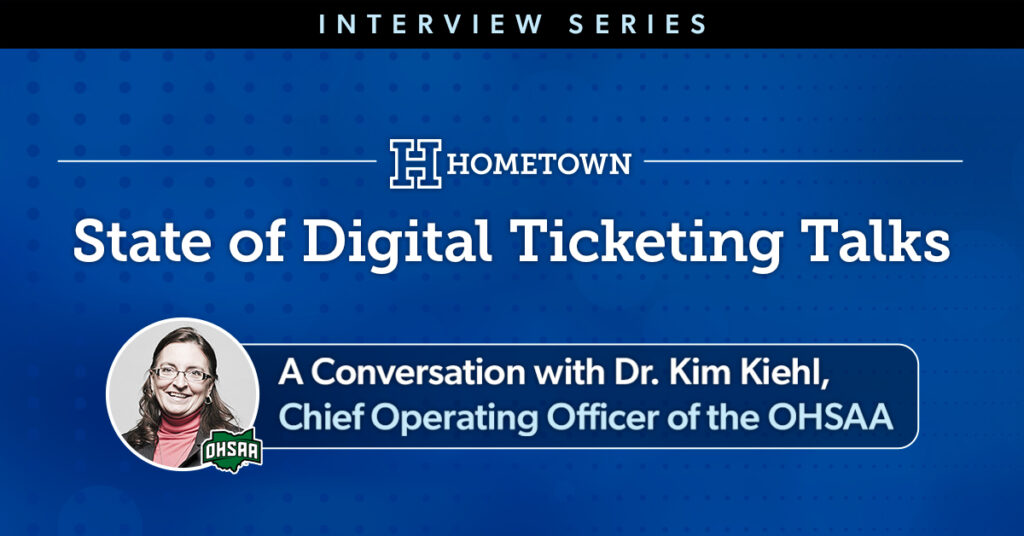
The move to digital ticketing can be incredibly impactful for schools, districts, and even state associations. HomeTown is proud to support state athletic associations across the country as they operate and manage tournaments and championship events. One of our partner associations is the Ohio High School Athletic Association (OHSAA). Related post: Going Digital: The Benefits of Digital Ticketing Platforms To get a better understanding of what the OHSAA does, how they plan for these tournament events, and how using HomeTown’s platform has transformed their ticketing and reporting, Connor Thinnes, HomeTown’s Vice President of Marketing sat down with Dr. Kim Kiehl, the Chief Operating Officer of the OHSAA. You can check out their conversation below. https://vimeo.com/716453498 Thank you to Dr. Kim Kiehl for taking the time to share her insights and experiences using the HomeTown platform. We loved hearing how digital ticketing has played such a key role in recent operations and how it has helped the OHSAA find new layers of success. We are excited to continue to support the OHSAA and student athletics across the state of Ohio in the coming 2022–2023 school year. About HomeTown Ticketing HomeTown Ticketing is the leading digital ticketing provider in both K–12 and collegiate spaces, serving schools, districts, conferences, and associations. A professional-level and fully automated ticketing solution, HomeTown’s in-house developed, proprietary ticketing platform is tailored specifically to the needs of schools and governing bodies. Benefits of the HomeTown system include unmatched value through easy-to-use purchasing and redemption options, custom box-offices, event and fan specific reporting tools, and secure financial management features to streamline operations and increase financial transparency. Intuitive and easy-to-use for both event organizers and ticket buyers, HomeTown never touches the event organizer’s funds. Learn more about HomeTown at www.hometownticketing.com | @hometowntix Want to learn more about how digital ticketing can play a role in your 2022–2023 athletic events? Schedule a call with our team today!
Scanning Tickets vs. Self-Redemption: Understanding the Differences

Whether it’s opening night of the school musical, the homecoming game under the lights, or even your commencement ceremony, you want your guests to have a fast and flawless experience. One of the key differences in digital ticketing platforms is whether you scan tickets or ask guests to use self-redemption. Let’s explore what these two methods are and why one offers more benefits. Scanning Means Security When guests purchase tickets through HomeTown, whether online, in the HomeTown Fan App (available for both iOS and Android devices), or at the gate, their ticket features a QR code. This code can be scanned in just a fraction of a second using the HomeTown Gate App (also on both iOS and Android). Scanning tickets in this manner is the standard at all professional events, from athletic events to concerts. Why is scanning tickets so important? Related post: Scanning, Security, and a Professional-Level Ticketing Experience Scanning tickets adds security to your events. When a ticket is scanned, the platform shows whether the ticket is valid, invalid, or a duplicate ticket. This ensures that each person entering has a valid ticket and allows the system to accurately track event attendance. Tracking attendance not only gives you an idea of your event’s success, but also ensures you maintain your venue’s capacity, that each guest has a seat, and provides a list of guests should it ever be required in the event of an emergency. That’s why all professional sporting and performance venues scan tickets and why you should too. Self-Redemption Struggles With systems that rely on self-redemption, there is no method to verify that tickets are valid when guests enter. This means that you may have inaccurate records of attendance, are unable to verify that venue capacity is followed, and may lose revenue to invalid tickets. Simply put, self-redemption leaves a school open to fraud and has much more room for error. Guests may even redeem tickets days before the event takes place or never verify their tickets. This means that your event records will have major inconsistencies and makes it harder to plan for future events. Related post: All Types of Tickets: HomeTown Has the Options People Want An Expert Opinion In a recent edition of AD Insider, AJ Maestas from Navigate, a leader in studying sports and entertainment organizations, shared how he views scanning as the best and only viable option for event admittance. Check out this clip to hear what he has to say about the importance of scanning tickets: https://www.hometownticketing.com/wp-content/uploads/2022/05/Navigate_Security-of-Data.mp4 Want to better understand how HomeTown’s built-in scanning features can be used at your school? Reach out to our team; we’re here to help!
Going Digital: The Benefits of Digital Ticketing Platforms

Just think of all the ways that we use our devices, from the computers that we work or learn on to the phones that give us directions and let us connect with friends and family around the world. That same power of the internet is behind digital ticketing, which saves time for schools and their fans when it comes to attending events, like a football game, the school play, or even graduations! Related post: Set Up Your School Dance Tickets Online Getting Tickets is Easier than Ever Convenience is the name of the game when it comes to ticketing. Gone are the days when your fans needed to make a run to the ATM or dig out their checkbook to buy their tickets. When schools go digital, their fans are able to use their credit card to purchase tickets directly from the school website or on their phones, no matter where they are or what time of day it is. Point of sale features also make it easy for fans to purchase tickets at the gate, using either cash or card. These flexible options ensure that all your fans are able to get tickets, no matter their access to technology or preference for payment. You even have the option to make your events fully cashless, if you want to avoid counting money and making bank deposits. Related post: All Types of Tickets: HomeTown Has the Options People Want Scanning and Event Security Once fans have their tickets, they’re just one fast scan away from getting into your event. Scanning the QR codes on tickets is the easiest and best way to ensure that your events are secure, the capacity is managed, and that each guest has a valid ticket for your event. Scanning tickets takes a fraction of a second per guest, so you avoid long entry lines and have an exact count of your event attendance for your records. Reporting at Your Fingertips When it comes to accounting and reviewing your events, the digital ticketing’s reporting tools have your back. Reporting tools clearly display your ticket revenue from each event and break down that revenue into pre-sale tickets (those purchased online or through the ticketing app) and point of sale tickets (those purchased at the gate). This helps you to understand your fans’ purchasing behavior as well as providing easy reconciliation for the accounting department. Reporting tools also allow you to see event attendance numbers and how many of each ticket level was purchased in real-time. For example, if you have different tickets for students, general admission, and seniors, you can see at a glance how many of each were sold and make decisions accordingly. With the most flexible ticketing options in the industry, secure event admission, and clear reports, digital ticketing with HomeTown is the solution you need for your school’s events. Want to learn more about how HomeTown can help your school start using digital ticketing or expand your digital ticketing to additional events? Reach out to our team! We’re here for you every step of the way.
Celebrate Good Times: Graduations and Commencements

For students and their loved ones, graduations and commencement ceremonies commemorate one of the proudest accomplishments of their lives. HomeTown Ticketing is here to help manage and organize commencement ceremonies to make these celebrations effortless. HomeTown supports your school’s commencement ticketing needs by providing quick and easy ways to share tickets and make your events easily accessible for you and attendees alike. Our flexible options let you customize your event so it’s user-friendly for staff, students, and families. Here are three features you’ll find in the HomeTown platform that are key to ticketing your commencement ceremonies: Related post: 5 Ways to Promote Your Events Passcodes When it comes to large events like commencements, there are only so many seats in the venue. Many schools have to limit the number of tickets available per graduate. Our team can work with you to set up events that track tickets and to ensure you stay within the capacity of your venue. In addition to setting and tracking ticket limits, our platform also has the capability to provide students with additional tickets on a per-request basis. Passcodes can be used at the same time as your general sale. If needed, passcodes can also allow you to have hidden ticket levels, such as a reduced student ticket price or a complimentary ticket offer for press or administration. ‘ data-next-icon=’‘ data-makeresponsive=”true” data-startingposition=”50%”> Seat Maps Seat maps showcase the venue and the layout of your event for those in attendance. HomeTown’s in-house creative team works with you to develop a custom-designed seat map for your commencement event to offer reserved seating or general admission. Seat maps allow you to visualize your event. Your audience can choose their precise seat and feel confident in their choice. Best of all, there is no charge to create your customized seat map or to use our reserved seating tools. Our seat maps are created to the unique design of your venue and can be easily modified as needed–like expanding the stage into the audience or blocking off specific seats for any reason. Quick Scanning Scanning tickets ensures that everyone in attendance has a valid ticket and helps you control capacity. Attendees display their tickets on their mobile phone or present a printed ticket for scanning. This ticket is quickly scanned by staff or volunteers using the HomeTown Gate App, which is available for both iOS and Android devices. Each scan takes a fraction of a second, and clearly shows whether the ticket is valid, invalid, or a duplicate. In this way, scanning streamlines entry into the graduation venue and ensures that everyone in the venue has a valid ticket for your graduation ceremony. Related post: Scanning, Security, and a Professional-Level Ticketing Experience HomeTown Ticketing can save your school time and make your commencement ticketing smooth and seamless! Contact us today to learn more about our platform, its features, and how to get started!
Set Up Your School Dance Tickets Online

Prom, homecoming, winter formal: These dances are some of the most anticipated events of the high school calendar for many students and take time to plan and coordinate! Luckily, HomeTown offers the tools you can use to take the headache out of planning and take your dance ticket digital! Related post: Going Digital: The Benefits of Digital Ticketing Platforms Use Passcodes or Private Events to Secure Tickets Digital ticketing makes it easy for students to choose their ticket, whether a single or couples ticket, and pay online – but how do you ensure that only students can purchase tickets? One option is to use student ID numbers as passcodes. Students must first enter their ID number to access ticket levels and organizers can restrict how many tickets can be purchased using each ID. The second option is to create a private event. Private events are only accessible with a direct link, so the general public can’t see your dance in your school’s box office or purchase tickets. Gather Key Information with Custom Fields HomeTown’s digital ticketing platform allows you to include custom questions that must be completed during the purchase. These questions can include things like the names of student(s) attending, the name and information of any guests attending with a student, t-shirt sizes, and more to make planning easy for the dance committee and staff. You can then use the HomeTown reporting tools to view all of this information all in one place or download a spreadsheet of responses so that you always have the information you need. Track Ticket Sales and Attendees Along with viewing your custom field responses, reporting tools allow you to easily track ticket sales and revenue coming in for your dance. With HomeTown, funds are accessible shortly after a ticket sale. This allows you to pay vendors, purchase decorations, and monitor your budget more efficiently. Online dance tickets also allow you to plan for dance attendance so you can better plan for refreshments, security needs, and favors. Stay on Top of Security Each student presents their ticket either on their mobile device or as a printed ticket, and a staff member or chaperones can quickly scan the tickets as students enter the event. This ensures that everyone entering the dance has a valid ticket under their name while creating a record of arrival times that are verified by the system and can be referenced later. HomeTown’s platform also allows you to rescan tickets when students leave to create a record of departure times. At both the arrival and departure, scanning tickets adds a level of security that only HomeTown can offer. Related post: Scanning, Security, and a Professional-Level Ticketing Experience Want to learn more about how HomeTown can help you stay organized with dances, athletics, performing arts, and all of your school’s events? Reach out to your Client Success Manager to learn about the new features or contact our team to get set up with HomeTown!
5 Ways to Promote Your Events

Looking for ways to get more fans to purchase tickets and attend your events? HomeTown can help by providing tools, graphics, and templates to help promote your upcoming events. This fall, schools across the country got creative with these resources and ones that they created on their own to promote their events and make it easy for fans to get tickets before the game and at the gate. Here’s a look at a few of our favorites. 1. Social Media The number of people who use social media every day is higher than ever, which means that using social media to promote events helps you reach more people. Things like tweeting the QR code or website link to purchase tickets, creating Facebook events for your upcoming games, or posting a countdown to opening night on Instagram are all ways to grab your social media audience’s attention and get them talking and sharing information about your event. Related post: Using Facebook Events to Sell More Tickets Here are a couple of examples of how schools have promoted ticket sales through social media this fall: 2. PA Announcements You can also use your school’s morning or afternoon announcements to share details about the week’s events and how students can get tickets. Or share more information about easy online ticketing and the HomeTown Fan App during PA Announcements at events. 3. Email Marketing Along with social media, email is a powerful, digital tool to promote your events. HomeTown’s system allows schools to export a list of emails of those who have attended events in the past. Then, you can use this list of emails to send notices about upcoming events, like when season tickets go on sale or when your winter sports are live in your online box office. You may even consider including a pre-sale code to give loyal fans early access to purchase their tickets. Or include a promo code in the email to entice fans to attend an event with a discounted ticket. 4. QR Code Posters Want to avoid lines at the box office on game night or looking to go totally cashless at the gate? Consider printing large posters in the parking lot or leading up to your box office. These posters can even feature QR codes to your website or to the HomeTown Fan App where they can easily purchase tickets to the evening’s event as well as future events all in one place. 5. On Your Website With HomeTown, your ticket sales page is located right on your website! This allows you to easily promote your events on the other pages of your site. For example, a school might include a link to their tickets on pages that parents and students frequently view, like the grade login page or page that shows the school lunch menu. Related post: How Fans Purchase Tickets Online and in the HomeTown Fan App Want to see how other schools are promoting their events with HomeTown Ticketing? Follow us on Twitter, Facebook, and LinkedIn where we share their great ideas.
All Types of Tickets: HomeTown Has the Options People Want

People love options, and the HomeTown platform has built-in, flexible ticket options so that every person, regardless how tech savvy they are, can easily get their tickets and attend events. Through these options, we bring flexible and professional-level ticketing to schools in a way that sets us apart in the ticketing industry and ensures that your fans are our top priority. Related post: How Fans Purchase Tickets Online and in the HomeTown Fan App Digital PDF Tickets When someone purchases tickets on a school’s website, they have the option to download their tickets as a PDF file from the order confirmation screen or from their confirmation email. This allows them to simply display the PDF ticket on their phone as the email attachment, as a saved or downloaded file, or as a screenshot of the ticket. Gate workers quickly scan the QR code from the PDF ticket, and fans enter the event without ever having to wait in line at a box office or print a paper ticket. Printed Tickets For people who don’t have a smartphone or reliable mobile device, HomeTown makes it easy to accommodate printing tickets. Once they have purchased a ticket online, they can download and print their PDF ticket to bring to the event. Our Gate App can scan both paper and digital tickets, so everyone can easily enter events. In-App Tickets One of the fastest and easiest ways to get tickets to events is with the HomeTown Fan App. This app is available for both iOS and Android devices. After downloading the Fan App, they can search for events, find schools or organizations, or even a zip code. Simply select an event, choose how many tickets and which type, and check-out all in the app. The Fan App stores tickets too, so when it comes time to scan, tickets can be found, displayed, and scanned for event entry. Tickets at the Gate Many schools want the option to continue taking cash at the event. Using the HomeTown Gate App, schools and organizations can sell tickets at the door and record cash or check sales. You can event complete credit or debit card sales with credit card readers. When fans purchase tickets in person, you can email their ticket, text it to their phone, print it, or simply check them in. Guest List Check-In Sometimes, the unexpected happens. Phone batteries die. Paper tickets are misplaced. Ticket emails get deleted. In cases like this, the Guest List feature in the HomeTown Gate App provides the perfect back up. Gate workers can access a guest list of ticket purchasers and use the check-in feature as an alternative to scanning tickets. This back-up option provides added peace of mind and keeps fans happy. Related post: Going Digital: The Benefits of Digital Ticketing Platforms Want to see our ticket scanning in action? Head over to our Facebook, Twitter, and LinkedIn accounts to see pictures and videos of our clients scanning all types of tickets.
Scanning, Security, and a Professional-Level Ticketing Experience

When it comes to managing events, there’s a lot to think about. How many people will attend? How can I keep track of attendees? What can I do to keep my event secure? What kind of experience will attendees have at my event? Today we’re answering these questions and sharing how scanning tickets increases security and provides your fans with a professional-level ticketing experience that runs like clockwork, no matter how many people are attending your events. Professional-Level Ticketing Think about the last time you went to a professional sporting event, saw a big-name band on tour, or attended a touring theatre production. At the door, they scanned your ticket whether it was on your smartphone or printed, and the staff working the gate confirmed that your ticket was valid. They may have even given you instructions on where to find your seat. Related post: Scanning Tickets vs. Self-Redemption: Understanding the Differences People have come to expect that their tickets will be scanned upon entering a professional venue. They trust this process because it certifies the validity of their tickets and confirms their seats or designated location once they enter. Scanning tickets at the entrance gives attendees that professional-level experience at your venue, where they can have confidence in your system and fast, stress-free entry allowing them to focus on enjoying themselves and what snacks they want from your concession stand. Scanning Why does scanning tickets matter? Scanning ensures that every person who enters your event presents a valid, un-duplicated ticket. Scanning attendee’s tickets upon entry also helps eliminate the possibility of overwhelming a wi-fi or data network since only a few devices are scanning tickets, rather than hundreds or thousands of attendees also trying to self-redeem mobile tickets at the same time. Scanning the tickets registers their attendance in the system and allows the event organizer to track exactly how many people are in the venue. Knowing exactly how many fans are attending your events allows you to compare data points like how many people came to an event vs. how many tickets were purchased. Capturing this attendance information can help you gain new insights to plan for staffing, concession supplies, and more when you look at the data over time. You can also use your list of attendees to promote upcoming events and announce when tickets are on sale for highly anticipated games or events, helping you get more fans in the seats. Related post: Scanning, Security, and a Professional-Level Ticketing Experience Security Knowing the number of attendees and who they are is also crucial in emergency situations, like severe weather or an unexpected venue issue. You can feel rest assured and prepared knowing that you have easy access to that information using the HomeTown system. The guest list feature in the HomeTown Gate app allows ticket scanners to see which tickets have already been redeemed for an event as well as check-in attendees who have lost their tickets or whose phones died by simply looking their name up in the guest list, eliminating the need for a will-call window. This definitive list of attendees can be used as a helpful resource in case a list of those present at an event is needed. Having a clear list of attendees and their contact information can also allow you to communicate information about rescheduled events, while still keeping your venue secure and preventing anyone without a valid ticket from entering. Want to learn more about why fast scans mean happy fans? Follow HomeTown Ticketing on our social media to see scanning in action at events across the country! Facebook Twitter Linkedin
The Show Must Go On: Theatre Ticketing
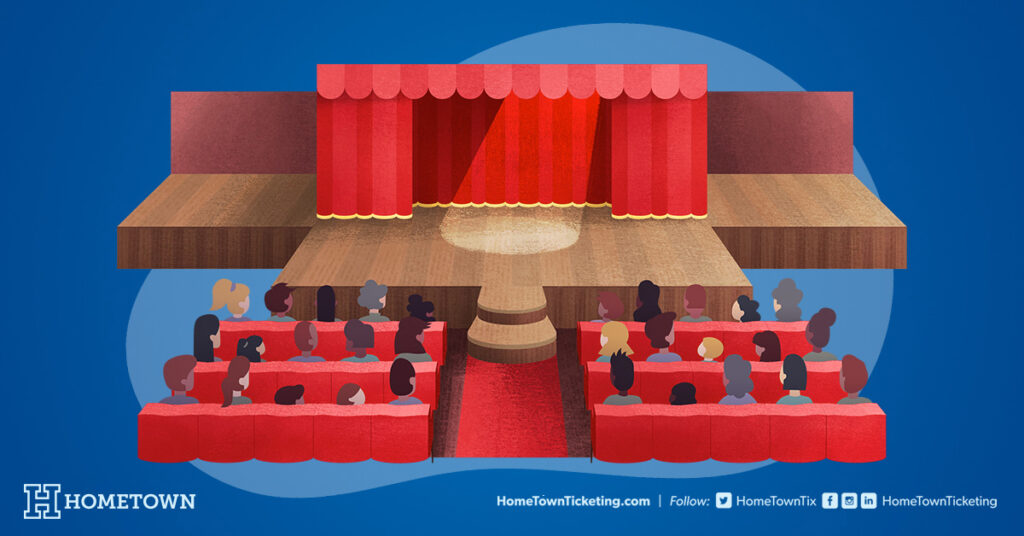
From the day the cast list is posted until the moment the curtain rises on opening night, there are a million things that need to be done to ensure that your performances go well. One of the biggest, and often most time-consuming parts of a theatre show is ticketing. Luckily, we’re here to simplify your ticketing process and ensure you can spend more time rehearsing the final dance number and less time worrying about your box office. Related post: Going Digital: The Benefits of Digital Ticketing Platforms Seat Maps An important aspect of attending a play or musical is choosing your seat. Some people prefer to be front and center, as close to the stage as possible so that they can see even the smallest details. Others prefer a birds-eye view, so the balcony is the place for them. Still, others find that an aisle seat is an absolute necessity. With HomeTown Ticketing’s custom seat maps, your audience can choose their precise seat and feel confident in their choice! Best of all, there is no charge to create your custom-seat map or to use our reserved seating tools. Our seat maps are created to the unique specs of your venue and can be easily modified as needed, whether the stage set expands into the audience or you’d like to block off specific seats from sale for any purpose. Setting Your Ticket Levels Along with reserved seating tools, HomeTown’s platform also allows you to set a variety of ticket levels and prices. This means that you can set prices based on the seat’s location. For example, seats in the balcony may be at a lower price point than seats at the floor level. This allows you to have a range of prices that maximizes your revenue while still accommodating a variety of budgets. Presale and Passcodes Your HomeTown box office also has built-in features to give you flexibility for ticketing your event. With a few easy clicks, you can set up presale codes or passcodes. Presale codes allow you to sell tickets ahead of the general sale. Many schools use this feature to ensure parents or guardians have the first chance at the best seats to see their students perform. You also have the power to limit the number of tickets that can be purchased for each presale code, so that your general sale is not affected. Passcodes work similarly to presale codes, but can be used at the same time as your general sale. These are ideal for having hidden ticket levels, like a reduced student ticket price or a complimentary ticket offer for press or administration. As with presale codes, you can set a ticket limit for each code so that your ticket sales and revenue are not affected. Opening Night The HomeTown platform not only allows you to sell tickets ahead of the show, but also has a built-in point of sale feature, enabling you to sell tickets at the door. Our system can also handle concession and merchandise sales, making it easy for your attendees to grab a snack, a t-shirt, or flowers for their favorite performers while you keep track of every cent. Related post: When and Where Do Fans Get Tickets? So how can you start using HomeTown Ticketing to save you time and make your ticketing easy? Just give our team a call to learn more about our platform, its features, and how to get started!



